Installing Kanboard on Raspberry Pi
Kanboard is an open-source kanban based software. It is minimalistic in design with a lot of plugins available. I have used Kanboard for a week and found it to be useful for the side projects. Comparing to Trello, it does not provide much out-of-the box extensibility, but gets the work done. Also, There is wekan which is an open-source clone of Trello.
Kanboard is based on PHP and can use sqlite as the backend.
Installation
Installing it on Raspberry Pi is a breeze.
I used nginx server.
- Download the folder from the latest release
- Follow the installation process
- unzip the folder
- you need to use correct permissions for the
datadirecotry - browse to the url
- The default username is
adminand password isadminIt has an active community and at v1.2.7 at the time of post.
UI
The UI is minimalistic. I would say it is bare and bones.
You can install themes like nebula or oxygen.
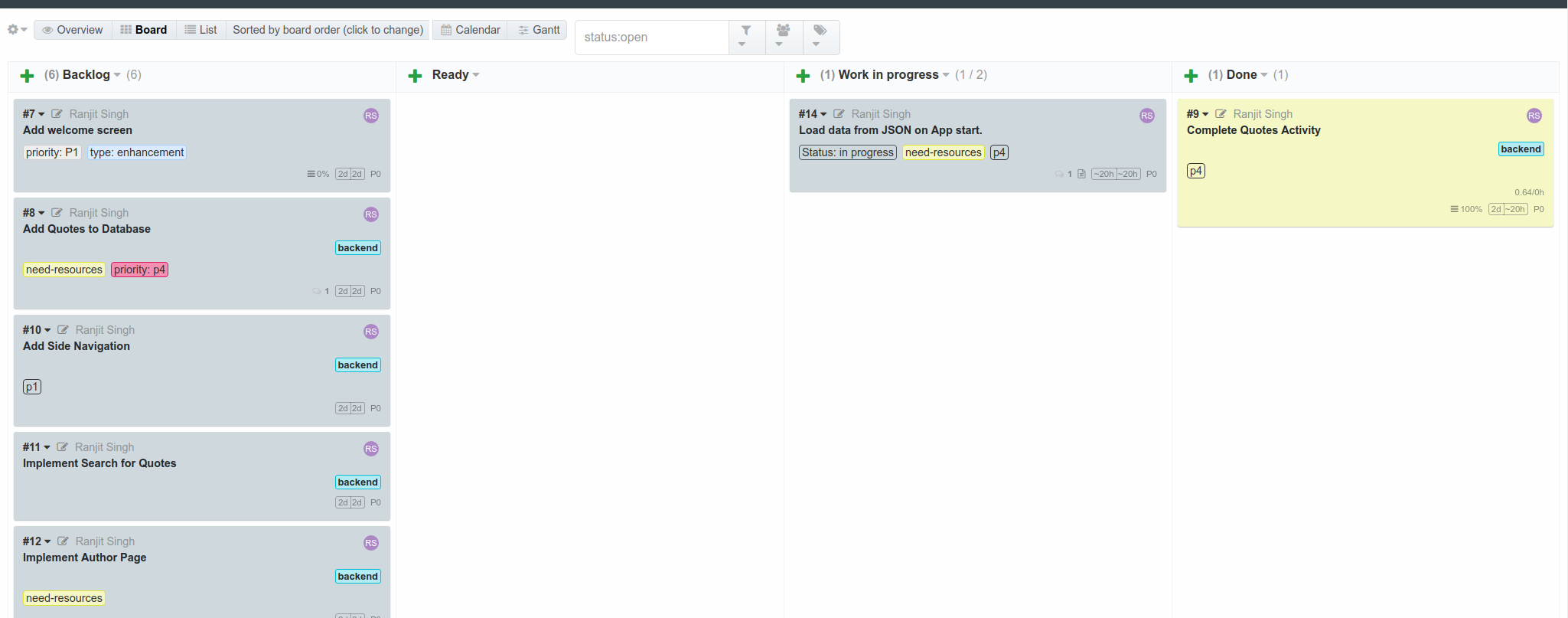
It lets you import issue details from Github issues through a plugin. Also, Toggl button provides seamless integration with Kanboard.
There are categories and tag to sort the issues. You can define WIP limit in the swim lanes.
It allows attachments and comments along with time tracking for billing.
Conclusion
Kanboard is light weight on resources and useful for project which don’t need collaboration.